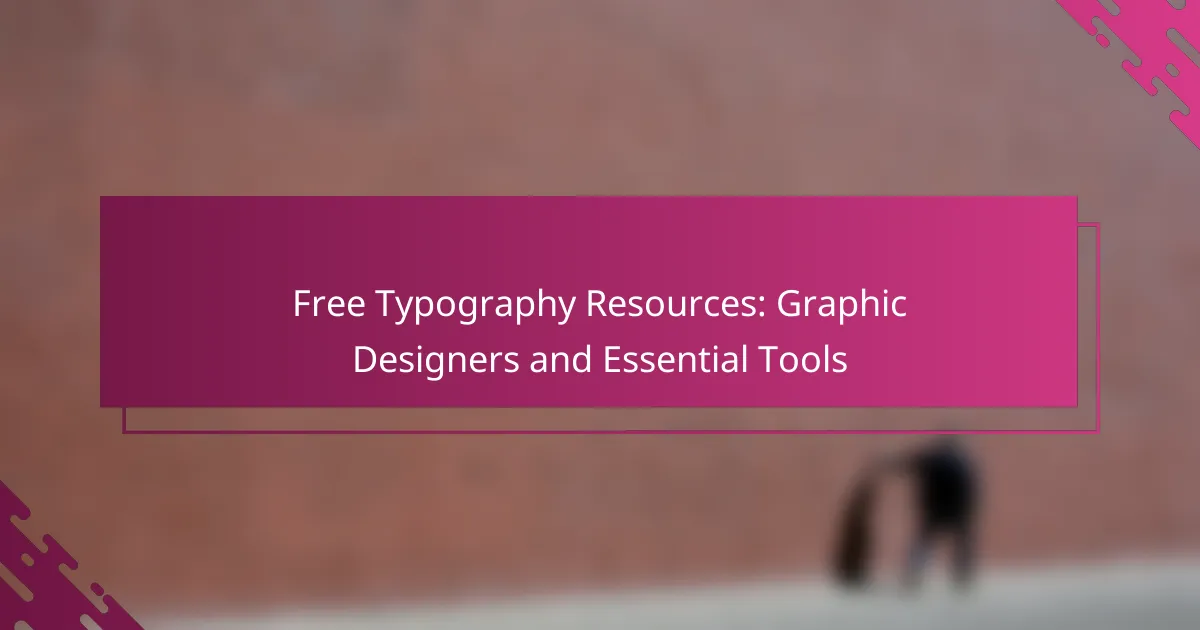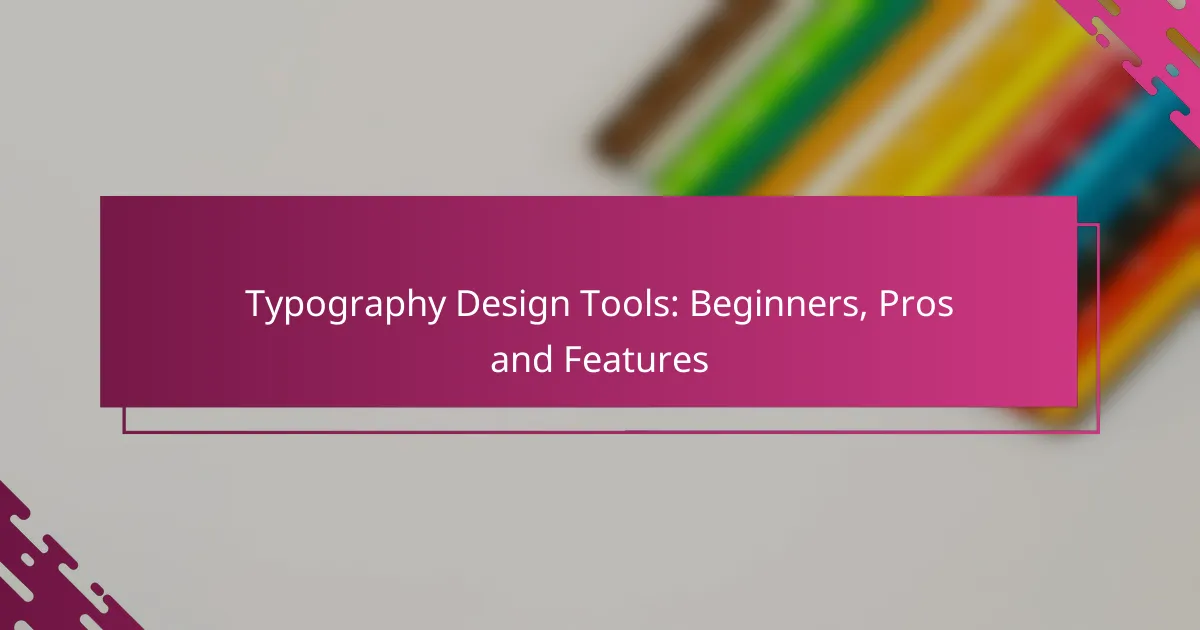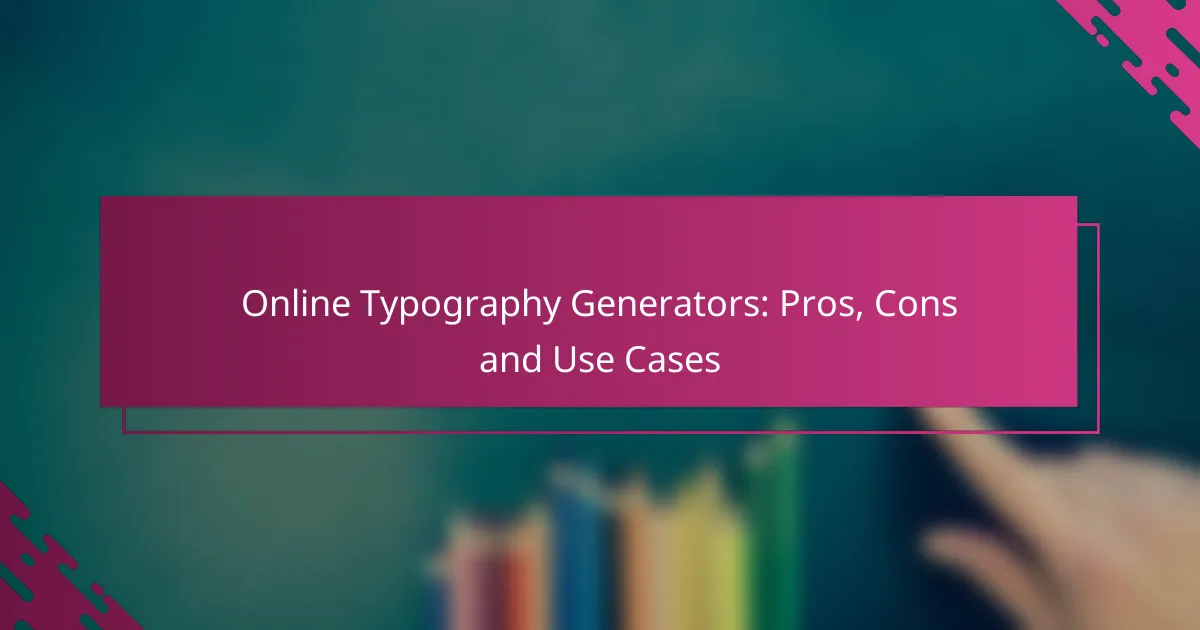Graphic designers can significantly elevate their work by utilizing a variety of free typography resources available online. These platforms provide an extensive selection of fonts that cater to diverse styles and design needs, making it easier to find the perfect typeface. Additionally, essential typography tools help streamline the selection and customization process, ensuring that designers achieve consistency and readability in their projects.

What are the best free typography resources for graphic designers?
Graphic designers can access a variety of free typography resources to enhance their projects. These platforms offer a wide range of fonts suitable for different styles and purposes, making it easier to find the right typeface for any design.
Google Fonts
Google Fonts is a popular resource that provides an extensive library of open-source fonts. Users can easily browse, preview, and download fonts or embed them directly into websites using a simple link. The collection includes hundreds of font families, ensuring a diverse selection for various design needs.
When using Google Fonts, consider the performance impact on your website. Loading too many fonts can slow down page speed, so it’s best to limit your selections to a few key styles that complement your design.
Adobe Fonts Free Tier
Adobe Fonts offers a free tier that allows users to access a selection of high-quality fonts. By signing up for an Adobe account, designers can sync fonts to their Creative Cloud applications, making it easy to use them in projects. This resource is particularly beneficial for those already using Adobe software.
Keep in mind that the free tier has limitations compared to the full subscription. While the selection is good, it may not include all the premium fonts available to paid users, so check if the specific typeface you need is included.
Font Squirrel
Font Squirrel is a curated collection of free fonts that are licensed for commercial use. The site features a user-friendly interface where designers can search for fonts by categories, styles, or popularity. Each font is accompanied by licensing information, ensuring compliance with usage rights.
One useful feature of Font Squirrel is the Webfont Generator, which allows users to convert fonts into web-friendly formats. This is particularly handy for web designers looking to optimize font performance on their sites.
DaFont
DaFont is a well-known resource for free fonts, offering a vast array of styles, from decorative to modern. Users can browse fonts by categories or search for specific styles, making it easy to find unique typefaces for creative projects. However, licensing varies by font, so it’s essential to check the usage rights before downloading.
While DaFont is great for finding quirky and artistic fonts, be cautious about using them in commercial projects. Always verify the licensing terms to avoid potential legal issues.
1001 Free Fonts
1001 Free Fonts provides a large selection of fonts that are free to download and use. The site categorizes fonts by style, making it straightforward to explore different options. Users can preview fonts before downloading, which helps in selecting the right typeface for their design.
As with other free font resources, check the licensing agreements for each font. Some may be free for personal use only, while others allow commercial use, so understanding these terms is crucial for compliance.
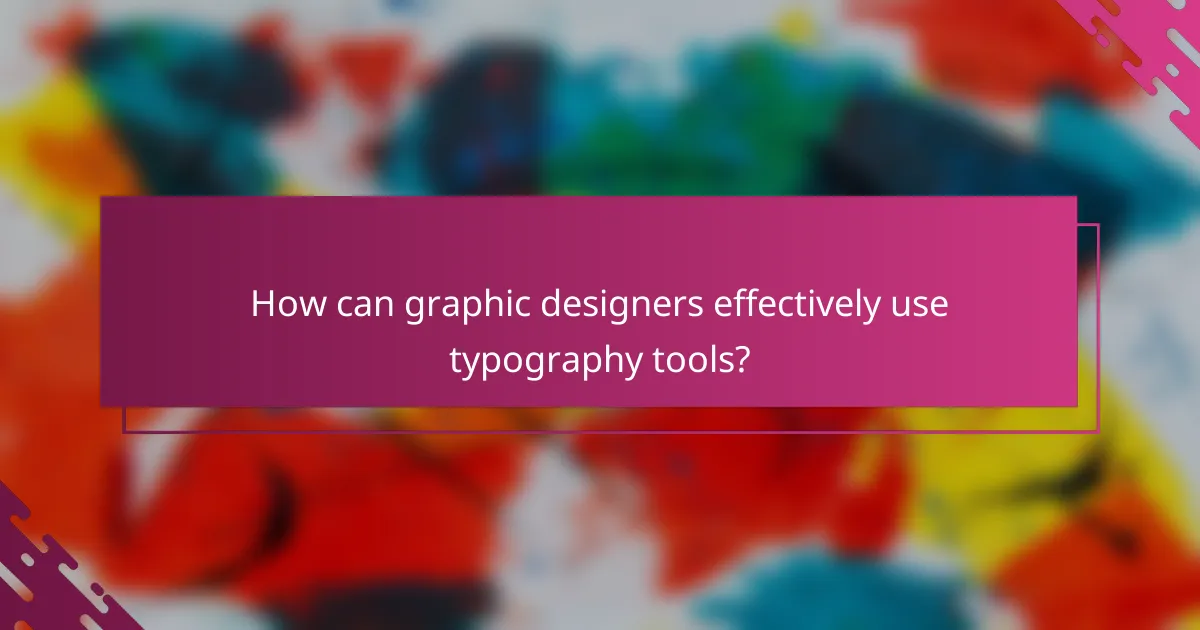
How can graphic designers effectively use typography tools?
Graphic designers can enhance their projects by utilizing typography tools to select, customize, and implement fonts that align with their design vision. These tools streamline the process of finding the right typefaces, ensuring consistency and readability across various media.
Designing with Google Fonts
Google Fonts offers a vast library of free, open-source fonts that can be easily integrated into web and print designs. Designers can browse through categories, preview styles, and even customize font weights and sizes to suit their projects.
To use Google Fonts, simply select the desired typefaces, generate the embed code, and include it in your HTML. This method ensures that the fonts load quickly and are accessible across different devices, enhancing user experience.
Integrating Adobe Fonts in Creative Cloud
Adobe Fonts provides a rich collection of high-quality typefaces that can be seamlessly integrated into Adobe Creative Cloud applications. This service allows designers to activate fonts directly within their software, ensuring a smooth workflow without the need for manual downloads.
To get started, activate your desired fonts through the Adobe Fonts website, and they will automatically sync with your Creative Cloud apps. This integration not only saves time but also guarantees that the fonts are licensed for commercial use, avoiding potential legal issues.
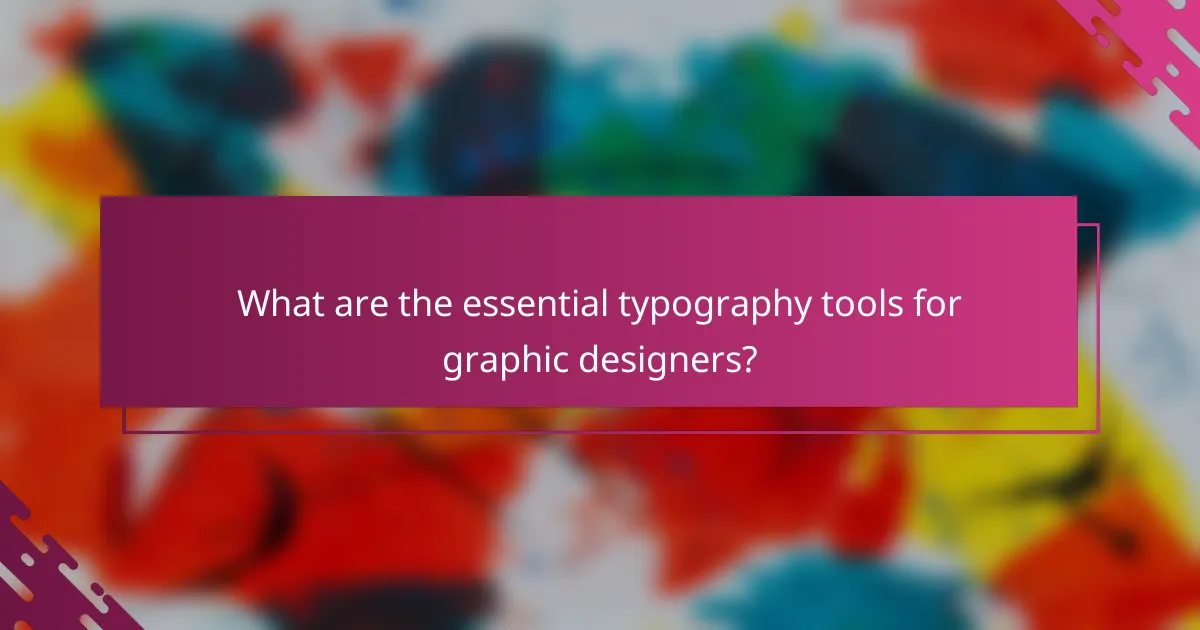
What are the essential typography tools for graphic designers?
Essential typography tools for graphic designers include software and platforms that facilitate the creation, manipulation, and application of typefaces in design projects. These tools help streamline workflows, enhance creativity, and ensure that typography aligns with design goals.
Canva
Canva is a user-friendly graphic design platform that offers a wide range of typography options. It provides access to numerous fonts and allows users to customize text with various styles, sizes, and colors. Canva is particularly useful for quick designs and social media graphics, making it a favorite among non-designers and professionals alike.
When using Canva, take advantage of its drag-and-drop interface to easily incorporate typography into your designs. Be mindful of font pairings; using contrasting styles can enhance readability and visual appeal.
Figma
Figma is a collaborative design tool that excels in web and interface design, including typography management. It allows multiple users to work on the same project in real-time, making it ideal for teams. Figma supports custom fonts and offers features like text styles, which help maintain consistency across designs.
To maximize Figma’s typography capabilities, utilize its text styles to create reusable font settings. This can save time and ensure uniformity in your projects. Additionally, be aware of the importance of responsive typography, adjusting font sizes for different screen sizes to enhance user experience.
Sketch
Sketch is a vector-based design tool favored by many graphic designers for its robust typography features. It provides a comprehensive set of tools for creating and editing text, including the ability to apply styles, spacing, and alignment. Sketch is particularly popular for UI/UX design due to its focus on digital products.
When working in Sketch, leverage its text styles and symbols to create a cohesive design system. This approach not only streamlines your workflow but also ensures that typography remains consistent across various screens and devices. Remember to export text in appropriate formats to maintain quality in different resolutions.
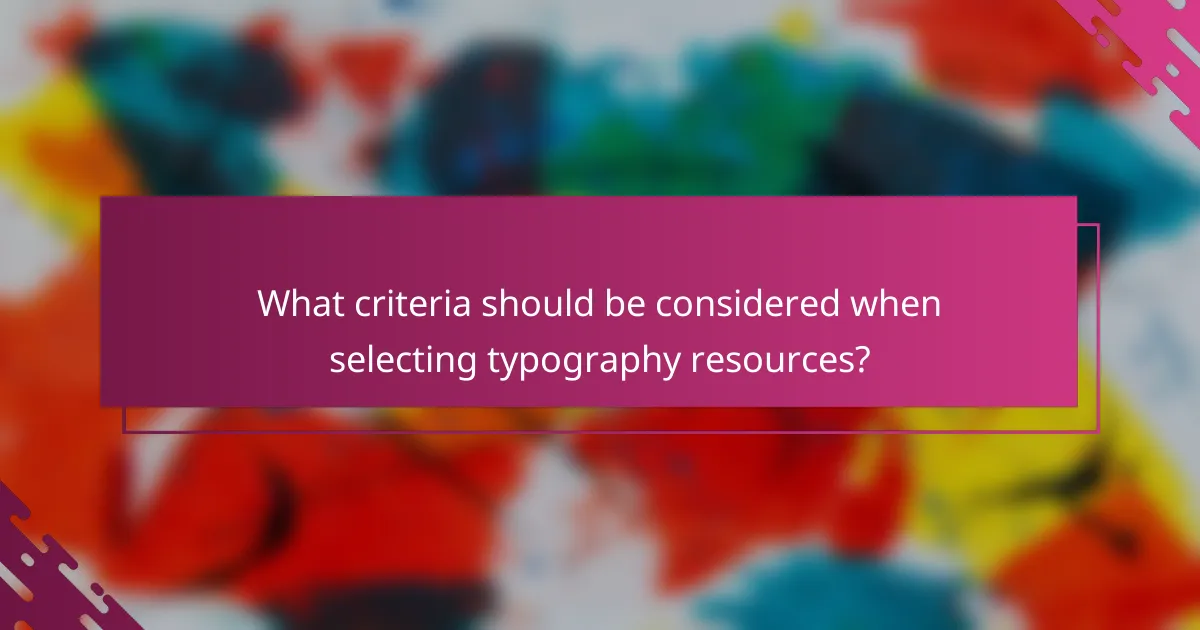
What criteria should be considered when selecting typography resources?
When selecting typography resources, consider factors such as licensing and usage rights, as well as compatibility with your design software. These criteria ensure that the fonts you choose can be legally used in your projects and will work seamlessly with your tools.
Licensing and usage rights
Licensing is crucial when choosing typography resources, as it dictates how you can use a font. Some fonts are free for personal use but require a commercial license for business projects, while others may be entirely free or come with a one-time purchase fee.
Always read the licensing agreements carefully. For example, Google Fonts offers a wide range of free fonts with open licenses, making them suitable for both personal and commercial use. In contrast, some premium fonts from platforms like Adobe Fonts may require a subscription for access.
Compatibility with design software
Ensure that the typography resources you select are compatible with your design software, such as Adobe Creative Suite, Sketch, or Figma. Most modern design tools support common font formats like TTF and OTF, but some may have specific requirements.
Check if the fonts can be easily integrated into your workflow. For instance, Google Fonts can be directly linked in web projects, while desktop fonts may need to be installed on your system. This compatibility can save time and prevent issues during the design process.
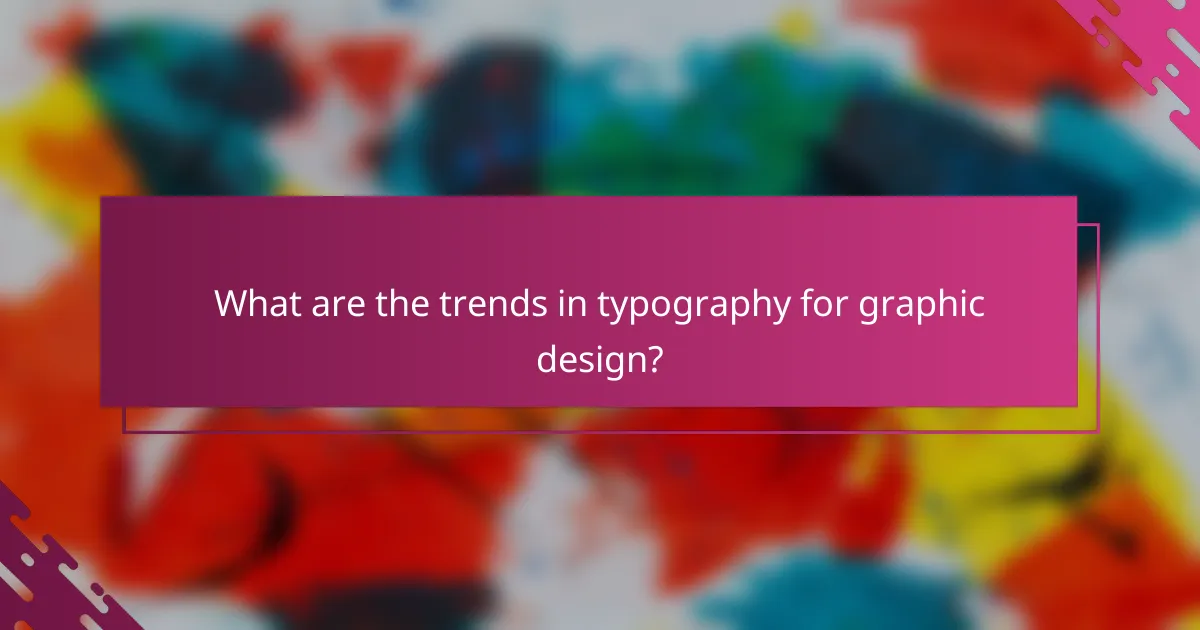
What are the trends in typography for graphic design?
Current trends in typography for graphic design emphasize flexibility, readability, and user experience. Designers are increasingly adopting innovative techniques to enhance visual communication and ensure that text adapts seamlessly across various devices and formats.
Variable fonts
Variable fonts are a significant trend that allows a single font file to contain multiple styles and weights. This technology reduces the number of font files needed, improving website loading times and performance. Designers can create a more dynamic and responsive typography experience by adjusting attributes like weight, width, and slant on the fly.
When using variable fonts, consider the balance between aesthetics and performance. Ensure that the chosen styles enhance readability and maintain visual hierarchy. For instance, using a bolder weight for headings while keeping body text lighter can create a clear distinction.
Responsive typography
Responsive typography adapts text size and layout based on the screen size and resolution, ensuring optimal readability across devices. This trend is crucial as more users access content on mobile devices. Techniques such as fluid typography, which uses relative units like percentages or viewport units, help maintain legibility across various screen sizes.
To implement responsive typography effectively, use CSS media queries to adjust font sizes and line heights based on device characteristics. A common practice is to set body text between 16-18 pixels for desktop and scale down to 14-16 pixels for mobile. Always test your designs on multiple devices to ensure a consistent user experience.
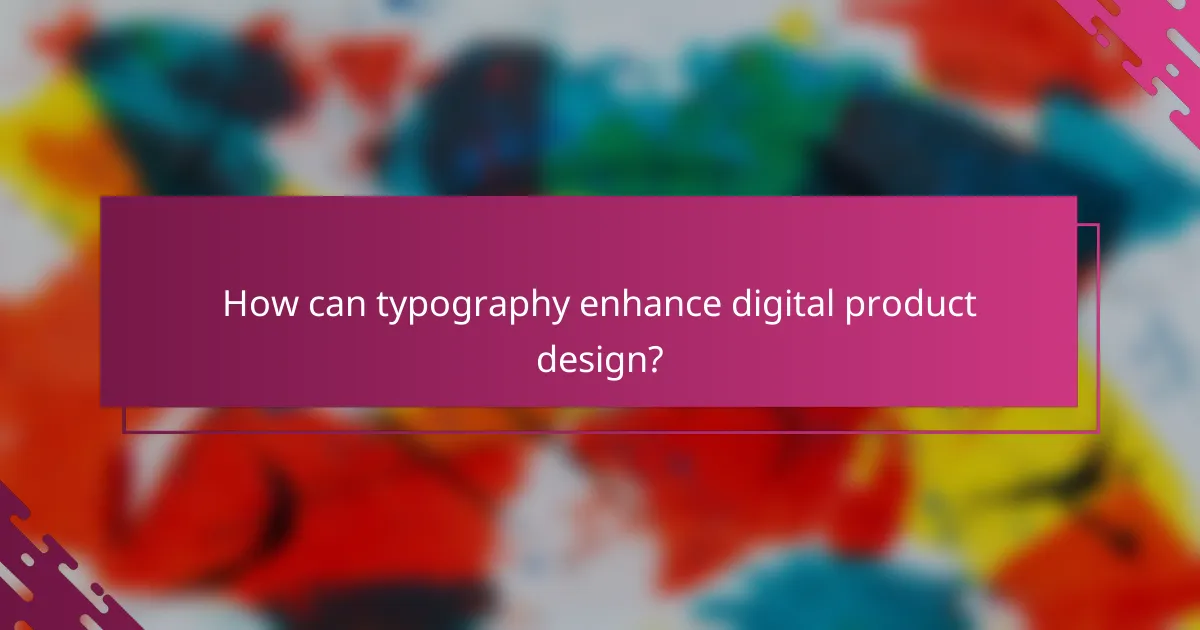
How can typography enhance digital product design?
Typography plays a crucial role in digital product design by improving readability, establishing hierarchy, and conveying brand personality. Effective use of fonts and text styles can significantly influence user engagement and satisfaction.
Improving user experience
Good typography enhances user experience by making content easier to read and navigate. Clear font choices, appropriate sizes, and sufficient spacing help users absorb information quickly. For instance, using sans-serif fonts for body text can improve legibility on screens.
Consider implementing a consistent typographic hierarchy with headings, subheadings, and body text. This structure guides users through content and allows them to find information efficiently. Avoid overly decorative fonts that may distract or confuse users.
Brand identity development
Typography is a key element in developing a brand’s identity. The choice of fonts can evoke specific emotions and associations, helping to differentiate a brand in a crowded market. For example, a tech company might opt for modern, sleek fonts to convey innovation.
When selecting typography, ensure it aligns with your brand’s voice and values. Consistency across all digital touchpoints, from websites to social media, reinforces brand recognition. Regularly review and update your typography as your brand evolves to maintain relevance and appeal.